-12%
“ Using the SmartySheets Kanban Board has completely transformed our team’s workflow! We now have a clear view of every tasks like having a project management tool built right into Google Sheets. Highly recommended! ”
- Liam Carter, Project Manager
- Liam Carter, Project Manager
Kanban Board
Rated 4.69 out of 5 based on 13 customer ratings
13+ Happy Customers
Stay on top of your team’s projects, tasks, and priorities with the SmartySheets Kanban Board Spreadsheet! This powerful and intuitive tool brings the structure and visual appeal of a Kanban board into Google Sheets, making task management easier, more flexible, and accessible from anywhere.
- 📊 Visual Task Management: Get a clear overview of all tasks with visual status indicators like “Backlog,” “In Progress,” “On Hold,” “In Review,” and “Completed.”
- 🔺 Priority and Status Tracking: Set task priorities (Low, Medium, High, Critical) and monitor task status easily, ensuring that your team focuses on what matters most.
- 📈 Automatic Progress Calculation: Track task completion percentages effortlessly, helping you identify bottlenecks and optimize team performance.
- ⏰ Deadline Alerts: Monitor start dates, deadlines, and remaining days for each task to keep your team on schedule and prevent overdue assignments.
- 📝 Dynamic Kanban View: The Kanban board is fully automated and updates in real-time as you adjust task details, giving you an accurate view of your workflow.
- 🌐 Accessible Anywhere: As a Google Sheets template, this Kanban board can be accessed from any device, making it ideal for remote teams and on-the-go management.
10
Items sold in last 24 hours
How To Purchase
- Add the item to your cart.
- Select your preferred payment option at checkout.
- Click 'Proceed to Checkout' to complete your purchase.
- Once payment is confirmed, you’ll receive a PDF with a copy link via email.
Compatibility
- ✅ Exclusively designed for Google Sheets.
- ✅ Compatible on both Mac & PC using a web browser.
- ✅ Accessible on all smart devices with the free Google Sheets App.
- ❌ NOT compatible with Microsoft Excel.
Guaranteed Safe Checkout

6
People watching this product now!
Why Buy This Google Sheet?
Transform your task management process with a tool that combines the flexibility of Google Sheets with the efficiency of a Kanban board. No complex software or steep learning curve—just simple, powerful task management in one place. Organize, prioritize, and get more done with the SmartySheets Kanban Board!

📘 Kanban Board Instructions
- Easy Start-Up Guide: Step-by-step instructions to help you set up and use the template efficiently.
- Guided Customization: Learn how to add tasks, assign team members, and set priorities and deadlines.
- Quick Reference: Tips on best practices for managing tasks and using the Kanban board effectively.
🗂️ Kanban Board
- Real-Time Task Updates: Add task details (task name, assigned team member, start date, deadline) and see your Kanban board update instantly.
- Priority and Status Visuals: View each task’s priority level in a pie chart and track task statuses in a bar chart for a quick, easy-to-understand overview.
- Team Assignment Cards: Dedicated sections for each team member with task descriptions, deadlines, and progress percentages, providing clarity and accountability.
- Progress Indicators: Circular progress bars and detailed task tracking for ongoing tasks, helping you visualize progress at a glance.

Related Products
Email Marketing Tracker
Rated 4.86 out of 5
(7)
Track and optimize your email campaigns effortlessly with this all-in-one Google Sheets template.
Select options
This product has multiple variants. The options may be chosen on the product page
Kanban Board
Rated 4.69 out of 5
(13)
Stay on top of your team’s projects, tasks, and priorities with the SmartySheets Kanban Board Spreadsheet.
Select options
This product has multiple variants. The options may be chosen on the product page
Team Task Tracker
Rated 4.83 out of 5
(6)
Boost your team’s productivity and stay organized with our Team Task Tracker Google Sheets Template.
Select options
This product has multiple variants. The options may be chosen on the product page
Team Task Tracker (v2.0)
Rated 0 out of 5
Boost your team’s productivity and stay organized with our Team Task Tracker Google Sheets Template.
Select options
This product has multiple variants. The options may be chosen on the product page
Customers Reviews
4.7
Rated 4.7 out of 5
13 reviews
Rated 5 out of 5
9
Rated 4 out of 5
4
Rated 3 out of 5
0
Rated 2 out of 5
0
Rated 1 out of 5
0
13 reviews for Kanban Board
Clear filters
Add a review Cancel reply

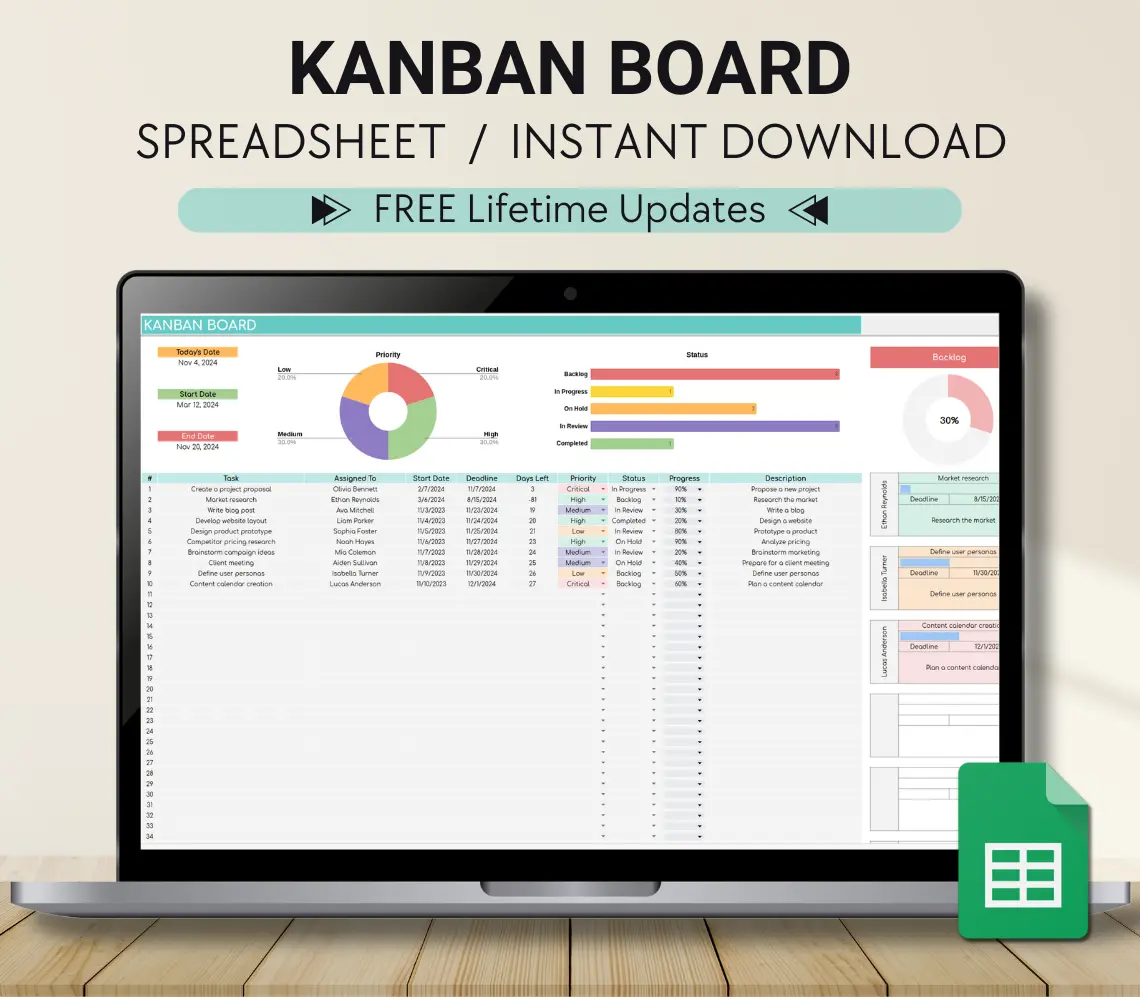
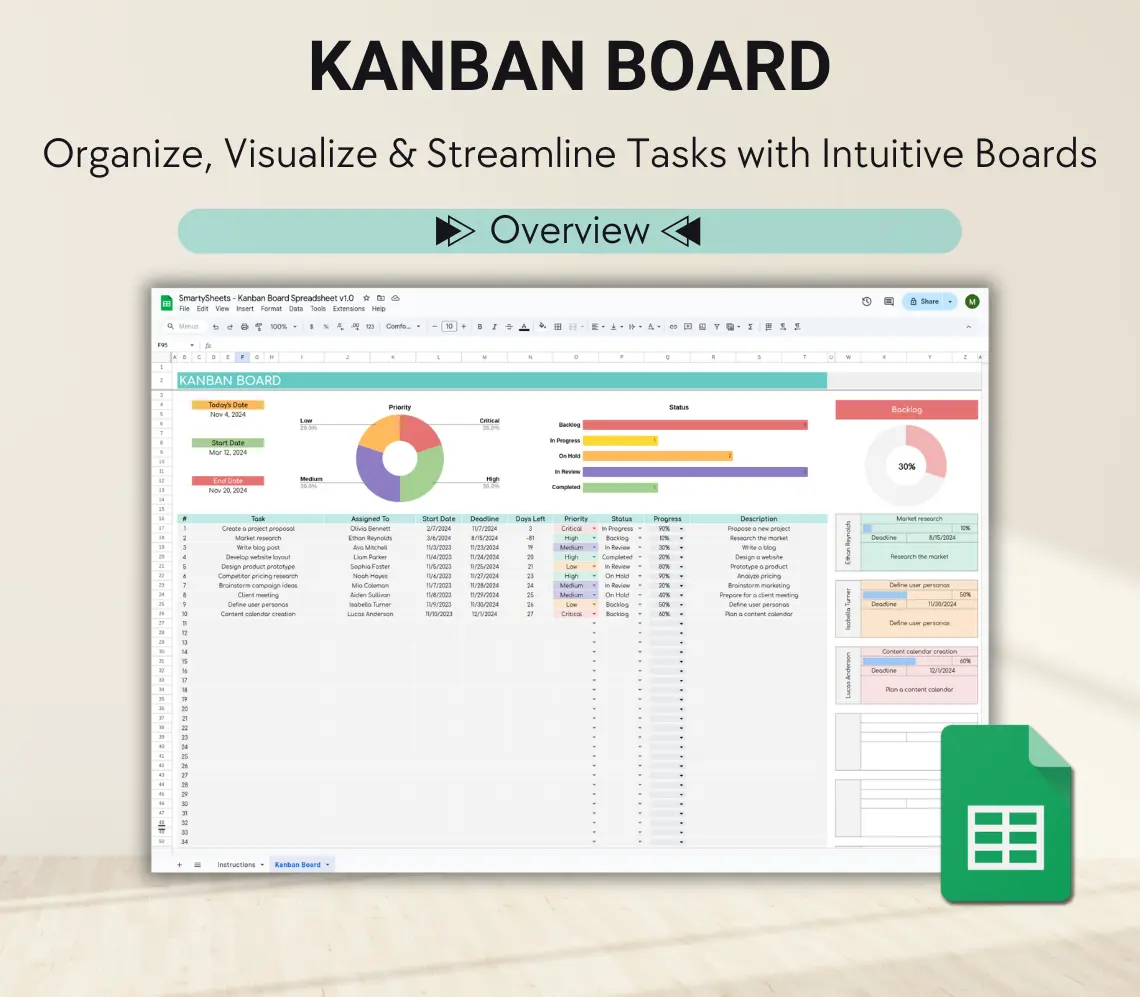

Noah H. –
I can’t imagine managing my team without this now! The Kanban Board keeps us all on track, and it’s so easy to use. Definitely worth it!
Sophia F. –
This Kanban board is a very efficient tool. It’s straightforward and has helped our team stay organized without the hassle of learning new software.
Ethan R. –
The Kanban board view has really improved our workflow. I love that it’s in Google Sheets, so it’s easy for everyone to access and update. Very satisfied!
Ava M. –
We finally have a clear overview of every task and its status. This spreadsheet has brought a lot more transparency and organization to our projects. Highly recommend it!
Ryan C. –
The Kanban Board in Google Sheets is exactly what we needed. It’s accessible from anywhere, which is perfect for our remote team. Would love to see even more visual options.
Isabella T. –
Perfect for teams that need a quick, simple, and effective solution. It’s amazing how something as straightforward as a spreadsheet can be this powerful for task management.
Lucas A. –
This Kanban board has made it so much easier for us to manage multiple projects. The automatic progress calculations and priority tracking are huge time-savers.
Aiden S. –
Fantastic tool for task tracking! I like the visual layout and how simple it is to set priorities and deadlines. A few more customization options would be great, but overall it’s very effective.
Olivia B. –
We’ve tried several task management tools, but this Kanban board in Google Sheets is by far the most convenient. It’s easy to set up and has everything we need to keep projects on track.
Nina F. –
I was skeptical about using a spreadsheet for task management, but this Kanban board really works! It’s intuitive, customizable, and helps keep our team organized. Great job!
Ethan L. –
This spreadsheet does exactly what we need without any complicated setup. It’s easy to update, and our team can quickly see what’s happening with each task.
Sofia R. –
Such a game-changer for remote teams! Being able to track task progress and priorities in real time has made our team more aligned and productive. Love it!
Liam C. –
An absolute must-have for any team! The Kanban board layout is clear and intuitive, and having everything in Google Sheets makes it super accessible. We’ve streamlined our entire workflow!