“ Absolutely love this spreadsheet! It’s completely transformed how I track client interactions and manage tasks. It feels like having a personal CRM system right in Google Sheets! ”
- Emily Roberts, Client Relations Specialist
- Emily Roberts, Client Relations Specialist
Client Tracker
Rated 4.70 out of 5 based on 10 customer ratings
10+ Happy Customers
Effortlessly manage and track your client relationships with our google sheets – Client Tracker Spreadsheet. Designed for small businesses, freelancers, and service providers, this CRM solution streamlines client and task management, bringing organization and efficiency to every interaction.
- 🌐 All-in-One CRM Solution: Manage every aspect of your client relationships, from lead tracking to task follow-ups.
- 👤 User-Friendly Design: Intuitive layout for seamless data entry and navigation.
- 🔢 Automated Calculations: Save time and reduce errors with built-in automation.
- 📅 Real-Time Data Updates: Keep your client and task records current and accessible.
- 💼 Proactive Client Management: Tools to ensure every client need is met promptly and professionally.
- ☁️ Cloud-Accessible: Available on all devices for convenient updates and review, wherever you are.
20
Items sold in last 24 hours
How To Purchase
- Add the item to your cart.
- Select your preferred payment option at checkout.
- Click 'Proceed to Checkout' to complete your purchase.
- Once payment is confirmed, you’ll receive a PDF with a copy link via email.
Compatibility
- ✅ Exclusively designed for Google Sheets.
- ✅ Compatible on both Mac & PC using a web browser.
- ✅ Accessible on all smart devices with the free Google Sheets App.
- ❌ NOT compatible with Microsoft Excel.
Guaranteed Safe Checkout

5
People watching this product now!
Why Buy This Google Sheet?
With this Client Tracker Spreadsheet, managing client interactions and tasks becomes intuitive and efficient. Whether you’re a freelancer, small business owner, or service provider, this template helps you maintain strong client relationships and stay organized. Get all the power of a CRM without the complexity!

📘 Client Tracker Instructions
- Simple Setup Guide: Step-by-step directions to get you started with minimal hassle, whether you’re a novice or experienced user.
- Dropdown Settings Customization: Learn how to add statuses, currencies, payment methods, and other options for quick and consistent data entry.
- Best Practices for Input: Tips to ensure your data is accurate, organized, and easy to analyze.
- User-Focused Design: Make the most out of each tab with clear guidance, so you can begin managing clients and tasks right away.
⚙️ Client Settings
- Customizable Options: Adjust project and task statuses, payment methods, invoice statuses, and currencies to suit your specific business needs.
- Streamlined Dropdowns: Quickly update and manage options that will automatically reflect in other tabs for uniform data entry.
- Flexible Configuration: The "Settings" tab provides you with a centralized space to define essential fields, making the spreadsheet adaptable for different types of businesses.
- Error Prevention: Built-in caution notes help you manage dropdown limits effectively to keep data entry clean and organized.


📋 Client Overview
- Consolidated View: Get a high-level snapshot of your client base with essential details in one place.
- Instant Insights: Understand client distribution, recent activity, and overall client health at a glance.
- Perfect for Quick Reviews: Ideal for when you need a fast update on your client portfolio without diving into the details.
🗃️ Client Tracker
- Comprehensive Client Records: Log each client’s contact details, preferences, and interaction history to ensure no detail is overlooked.
- Lead and Status Tracking: Easily mark client status and keep track of potential leads, current customers, and past interactions.
- Customizable Fields: Tailor client details to fit your business needs, from notes to important dates and follow-up reminders.


📅 Task Tracker
- Task Management Simplified: Monitor tasks associated with each client, ensuring timely follow-ups and completed actions.
- Priority and Deadline Tracking: Set deadlines and priorities to stay organized and ensure tasks are addressed based on urgency.
- Stay on Top of Client Needs: A dedicated place to track to-dos, making sure every client requirement is met promptly.
Related Products
Email Marketing Tracker
Rated 4.86 out of 5
(7)
Track and optimize your email campaigns effortlessly with this all-in-one Google Sheets template.
Select options
This product has multiple variants. The options may be chosen on the product page
Kanban Board
Rated 4.69 out of 5
(13)
Stay on top of your team’s projects, tasks, and priorities with the SmartySheets Kanban Board Spreadsheet.
Select options
This product has multiple variants. The options may be chosen on the product page
Team Task Tracker
Rated 4.83 out of 5
(6)
Boost your team’s productivity and stay organized with our Team Task Tracker Google Sheets Template.
Select options
This product has multiple variants. The options may be chosen on the product page
Team Task Tracker (v2.0)
Rated 0 out of 5
Boost your team’s productivity and stay organized with our Team Task Tracker Google Sheets Template.
Select options
This product has multiple variants. The options may be chosen on the product page
Customers Reviews
4.7
Rated 4.7 out of 5
10 reviews
Rated 5 out of 5
7
Rated 4 out of 5
3
Rated 3 out of 5
0
Rated 2 out of 5
0
Rated 1 out of 5
0
10 reviews for Client Tracker
Clear filters
Add a review Cancel reply

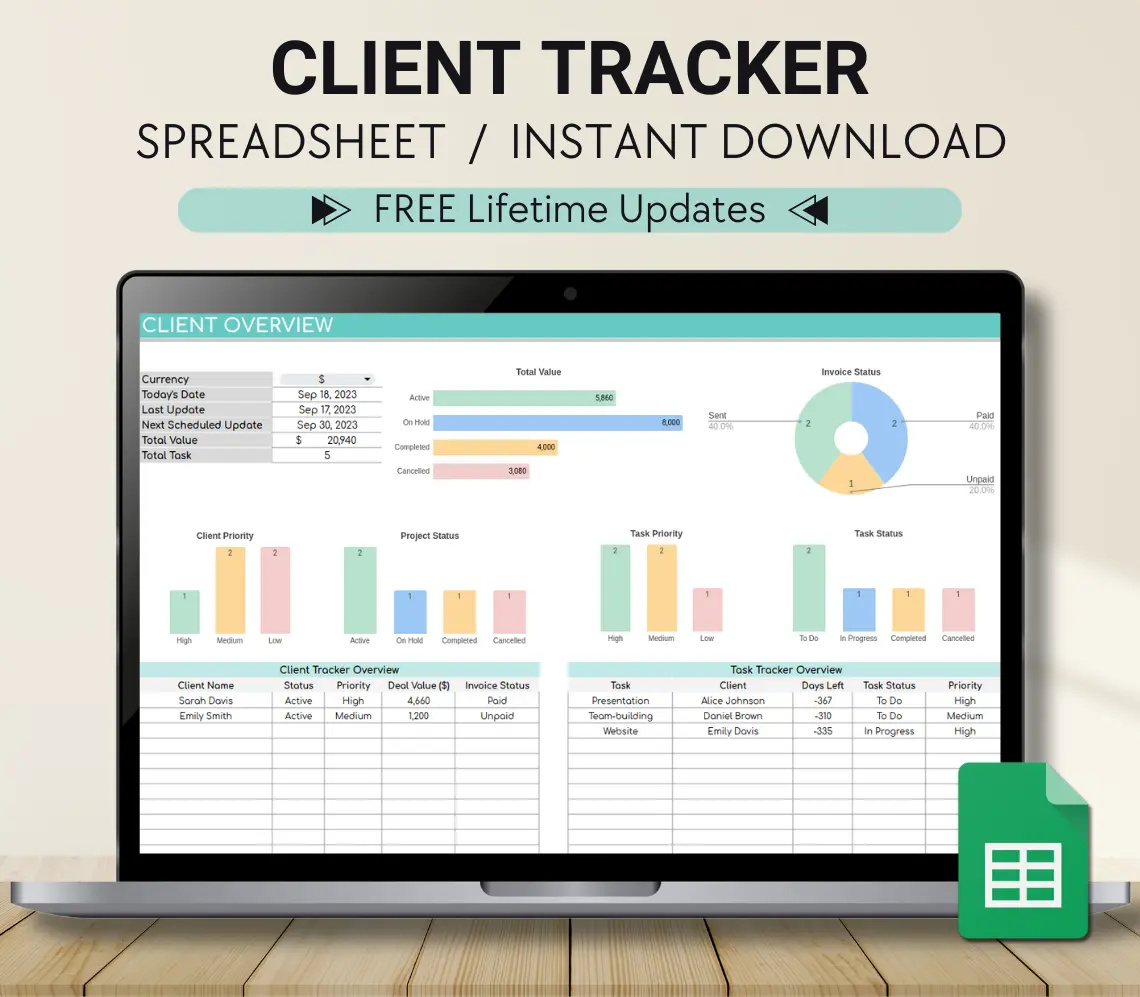
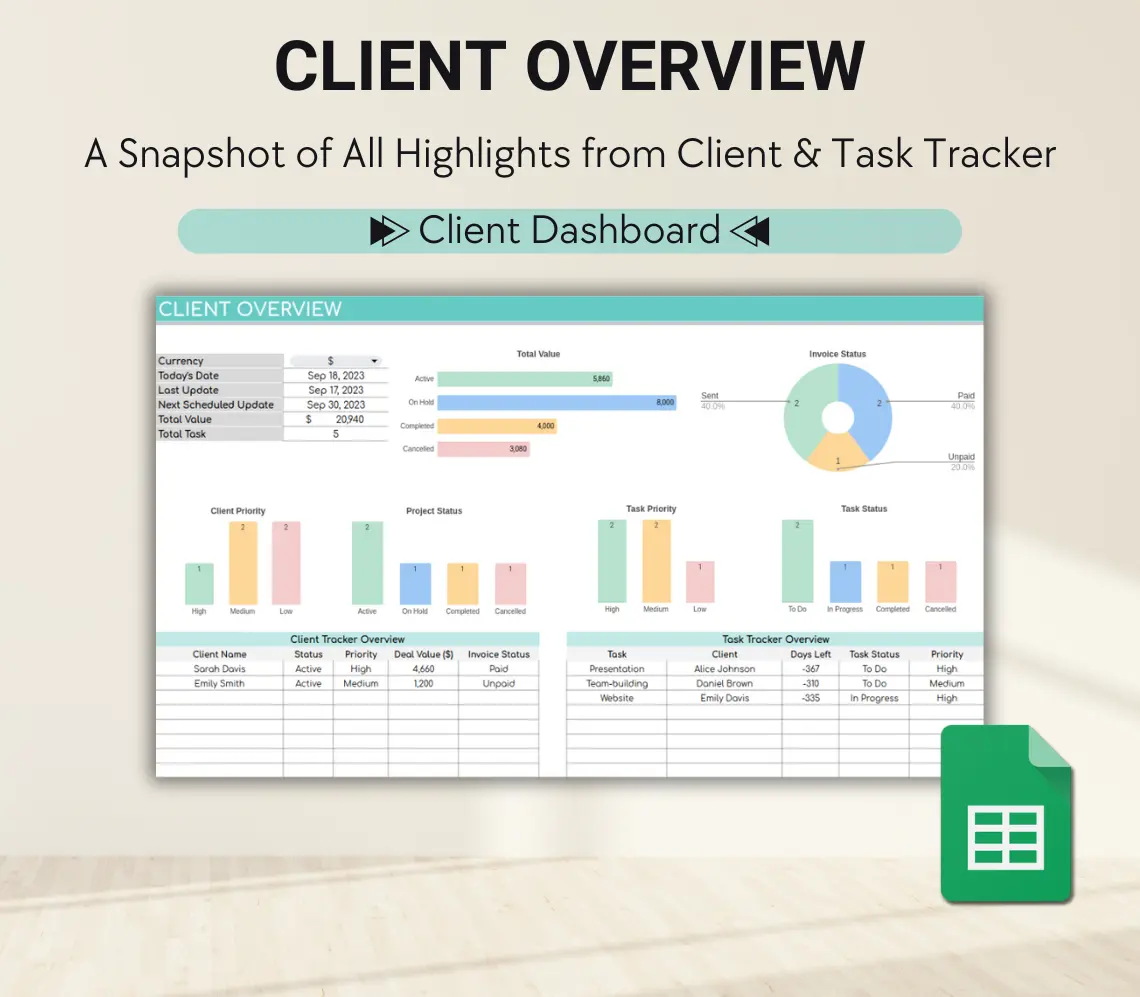
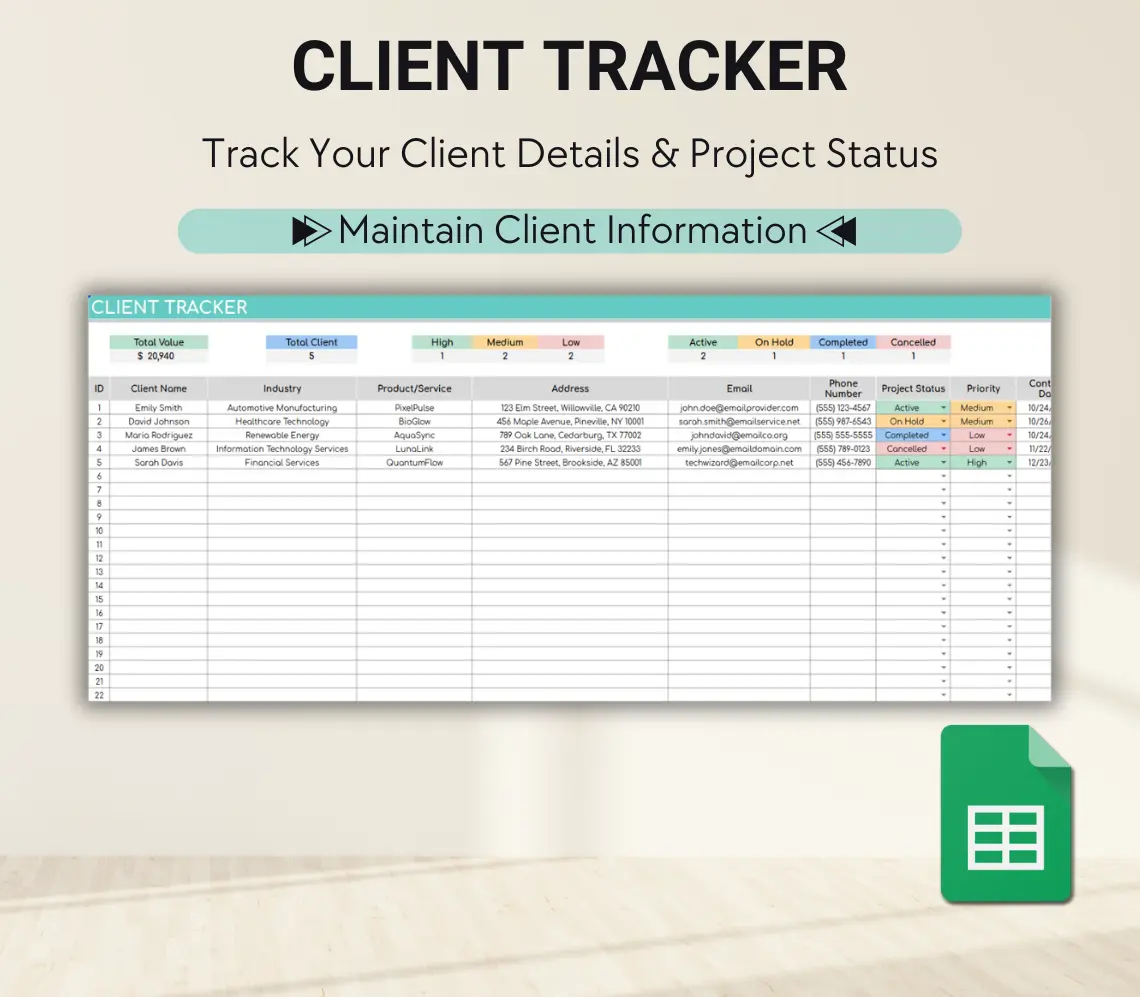
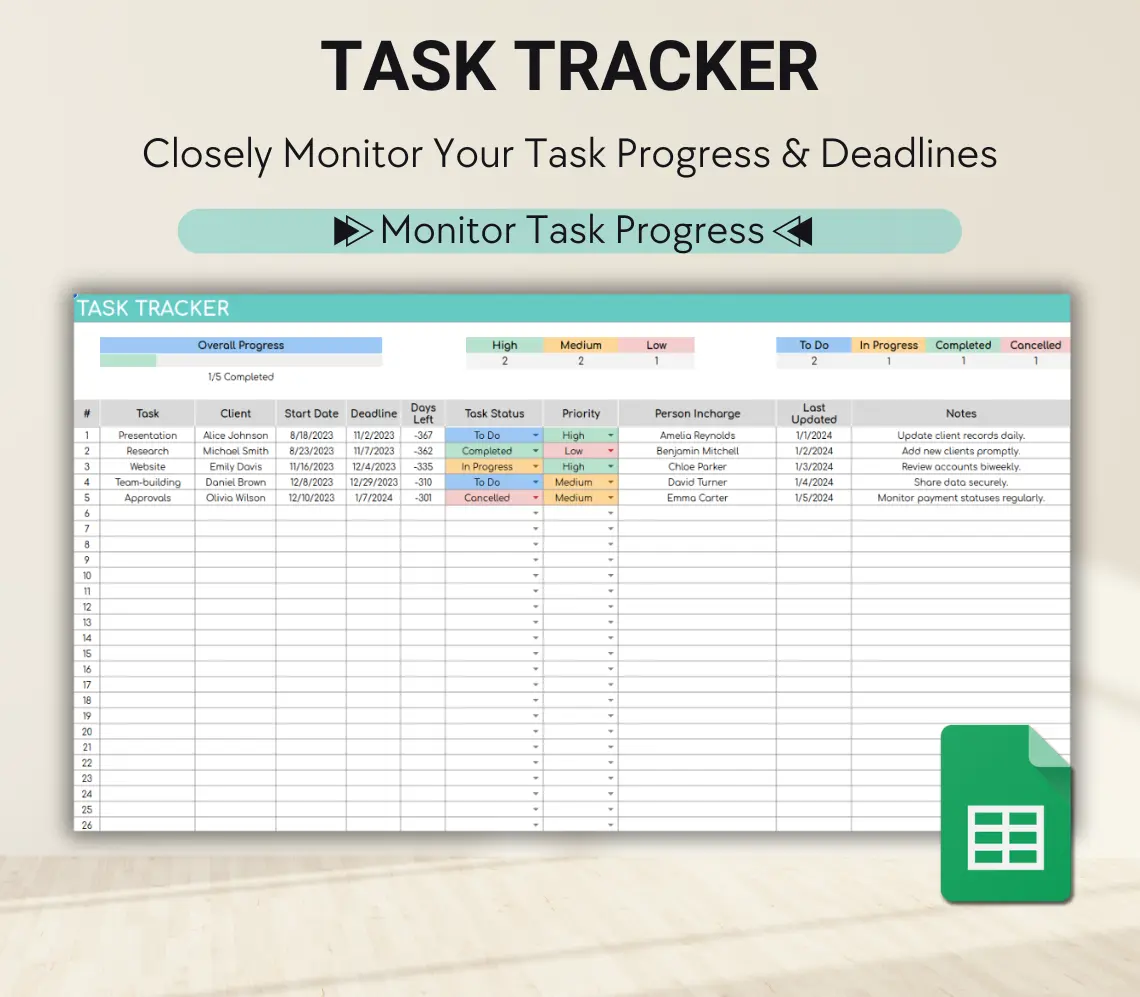

Rachel T. –
I’m loving this client tracker! It’s so practical and straightforward. The only thing that could make it better is a couple more layout options, but other than that, it’s perfect.
David W. –
Such a helpful tool! I can finally keep all my client info in one place and track tasks without any fuss. It’s really easy to use, too. Just wish I had found it sooner!
Megan L. –
This spreadsheet has been a game-changer for my business. Keeping track of client details and tasks is so much easier now. It’s like having a personal assistant in Google Sheets!
Daniel S. –
I really enjoy using this tracker. It’s made it easy to stay organized, especially when things get busy. My only small gripe is I’d love a few more built-in automation options, but overall, it’s a great tool
Rebecca T. –
This tracker is a lifesaver! It’s intuitive and super easy to customize for my needs. I can keep track of my clients and tasks without switching between apps all day.
Anna B. –
Great tool! It’s simplified my client management process so much. I used to have notes scattered everywhere, but now everything’s streamlined. A little learning curve at first, but worth it.
Lucas M. –
Absolutely essential for my freelance business! This client tracker keeps everything in one place, and the task tracking is a huge help. I highly recommend it for anyone juggling multiple clients.
Emily R. –
Love this template! It’s helped me stay on top of client tasks and follow-ups like never before. My only wish is that it had a few more color options for personalizing, but otherwise, it’s fantastic.
Mike P. –
I was hesitant at first, but this client tracker is a game-changer. It makes keeping up with client notes and tasks so much easier. I feel more in control of my business now!
Sarah J. –
This spreadsheet has totally changed the way I handle clients! Everything is organized, easy to use, and I love being able to see my whole client base in one place. It feels like I finally have a system that works.